Issue Token
Compile and Deploy UMC21 Contract
- Open Remix IDE: https://remix.ethereum.org
- Select solidity language
-
Create new contract UMC21Token.sol and copy contract code from the UMC21 token template here
-
Modify “name”, “symbol”, “decimals” and “totalSupply” according to your requirements.

- Compile the UMC21 token contract
a. Step1: Click button to switch to compile page
b. Step2: Select “UMC21Token” contract
c. Step3: Enable “Auto compile” and “optimization”
d. Step4: Click “ABI” to copy the contract abi and save it.

- Depoy the contract to TC
a. Step1: Click button to switch to compile button.
b. Step2: Select “Injected Web3”
c. Step3: Select “UMC21Token”
d. Step4: Client “Deploy” button and Metamask will pop up
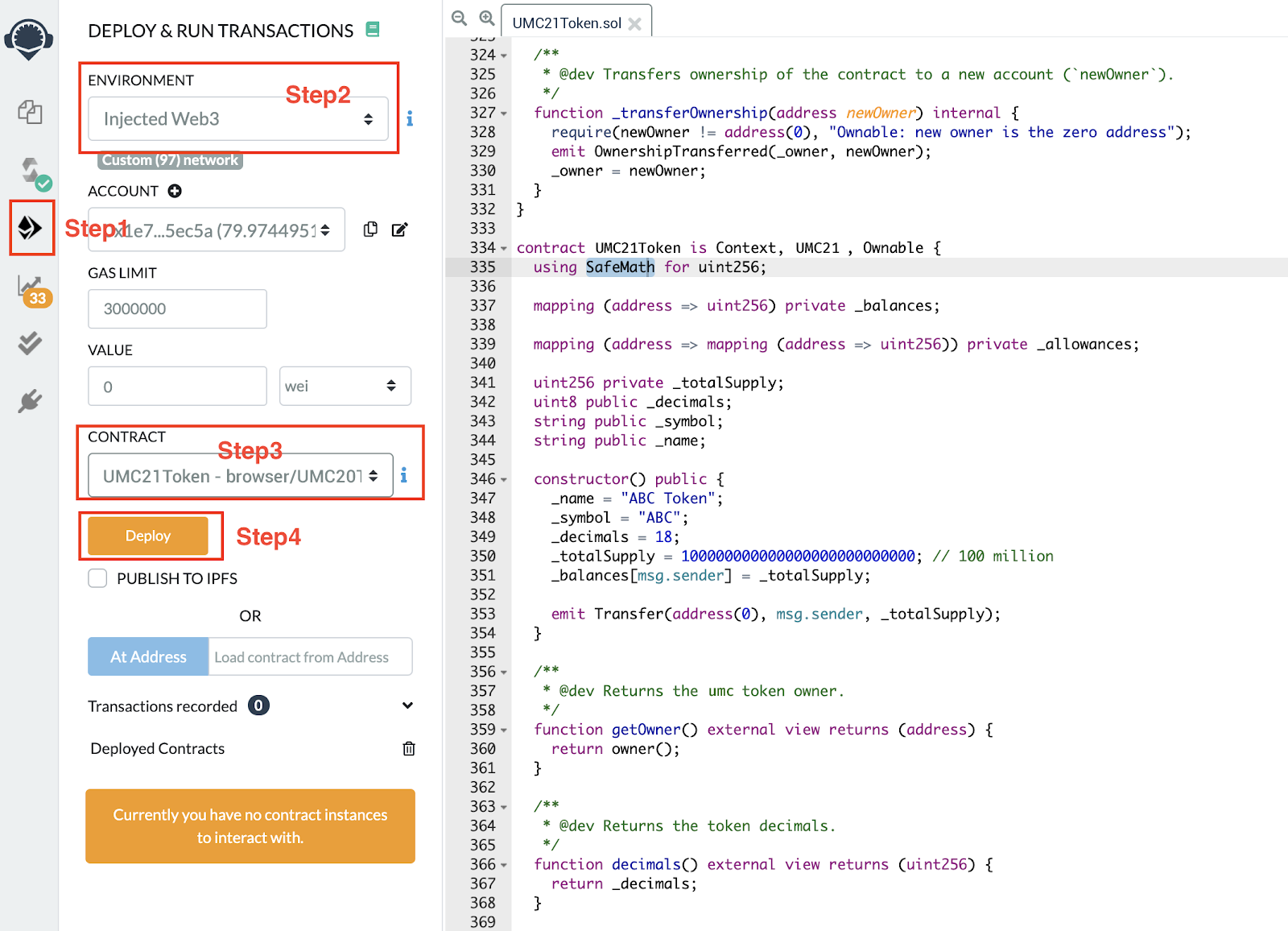
e. Client “confirm” button to sign and broadcast transaction to TC.
